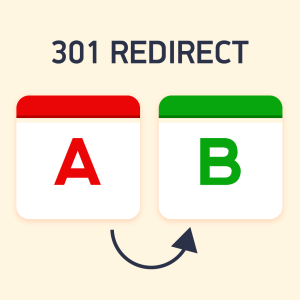Table of Content
It is everyone’s desire to improve the ranking of a website. No matter if you are running a small, medium or large sized business, everybody today wants to see his/her website performing better and enjoying top rankings. How it is possible? It is possible when you make good use of the H1 tag, title, and description. Without implementing on-page optimization, you can’t rank your site. Further, you also need an h1 tag for SEO to improve the online presence of your business.
Search engine optimization is the major marketing service that builds your reputation in the world of online marketing. H1 tag is a must for better optimizing your site. It leaves a lasting impression on your visitors, especially when they go through major heading tags. You always want to improve search engine rankings, whereas header tags make it happen.
What are Header Tags?
Header tags are headings that start from H1 and go up to H6. The H1 is the major heading that covers the headline, whereas you can include further headings to complete your content. Your webpage becomes SEO-friendly and readable because of the header and tags. You get a chance to make your content look decent and well-optimized when properly using header tags.
What is the H1 Tag in SEO?
H1 tag appears in bold format and is easier to read on your screen. It is the largest and bold line that appears at the top of the page. It covers the topic and headline of your content that is further represented in subheadings. H1 is different and looks adorable, as you keep it short and compact just to make writing sense. The title of your page comes after the title tag and Meta description. You can use a primary keyword as well in this heading tag to make your content more attractive and meaningful in the eye of Google algorithms.
Let’s take an example of a heading tag on the web page!
If you are selling fruits and vegetables in Florida and want to write an attractive heading to optimize your page faster, you can write it as “the best fruits and vegetable seller in Florida” or you can write “The best fruits & vegetables shop” in your heading.
Furthermore, you can create subheadings in your article to manage the web page. The purpose is to bring traffic by writing superb headings tags after completing title tags and descriptions for each web page. Keyword stuffing is also a part of this process, but avoid overstuffing when you create heading tags.
How to Check Your Heading Tags?
You can easily check the use of the H1 tag on your website after following simple steps. Open your web page and press CTRL and U keys to check it. After pressing the keys, a window opens up on your screen. Now, type <h1 after you press the CTRL and F keys to check the header tag. If it is available, then you are good to go. If it is missing, then create header tags to start search engine optimization. Make sure, HTML code is available that makes your hunt easier.
Furthermore, you must use other heading tags such as H2, H3, H4, and so on for improving the online presence of your web page and its ranking. You can also manually add header tags on your web page along with the images.
How to Use an H1 Tag in Your SEO Campaign?
The use of the H1 tag is crucial in the search engine optimization process. You can’t avoid header tags, especially H1. It is the most essential heading in the entire process, as search engine spiders/bots first look at H1 after going through titles and descriptions. You can always improve the user experience with header tags in your optimization process. H1 tags always improve search visibility that brings guaranteed results.
Your content speaks about your products and services when you make good use of heading and subheadings to make readers understand your business. Content plays a major role when you make a proper addition of headings and subheadings that boost rankings. H1 tag is highly valuable in SEO, especially for grabbing the attention of visitors.
You can always rank your website higher when making superb use of heading tags on your page. It speeds up the optimization process and interacts with a decent audience. Here is how you can use an H1 tag appropriately!
Use the H1 tag on every page
Every page should have an H1 tag, no matter if your website contains 15 pages or more. Without H1, your webpage is without a headline and that doesn’t make any sense for the readers and search engine bots. H1 is a must that completes your search engine optimization process.
Don’t Over-Stuff Keywords
Also, avoid overstuffing keywords in your heading tags. Overstuffing can lead to a negative impact on your web page, as too much use of keywords can also create problems for your web ranking. Make sure, you include primary keywords in the heading, but just don’t end up your heading with keywords only. If you have a primary keyword “pizza cutter” for your main page, you can’t leave your H1 as your main phrase. Write it as “fine quality pizza cutter at a cheap price”. It is how you can write keywords in your H1.
Don’t write too long
The most important thing is to write a short and compact H1 tag. Don’t write it too lengthy and long like a Meta description. Your H1 tags should be concise and cover specific details. Keep it ideal for your visitors and search engine spiders for ranking purposes.
Be Creative
Other than writing short and precise headings, you should always write creative headings to inspire your audience. You can add creative, unique, and engaging words to make a difference when writing an H1 tag. It is how you make your search engine optimization campaign successful. Always be creative when writing headings.
Can I Use H1 More Than Once?
It’s an important question for many searchers, especially those who want to learn SEO. They often ask this question before starting the course. There is no way to use an H1 tag more than one time, as you can’t repeat an H1 tag on your page, as it can affect your SEO badly. It is the biggest heading that looks good when you use it for one time.
Of course, every main heading comes once in the article, so you can’t avoid these instructions. Otherwise, it can cause confusion for the visitors. It also confuses search engine spiders to rank a site when you use an H1 tag more than once. You can create subheadings to manage your optimization campaign.
What About Using H2, H3, and H4 Tags in SEO?
After you have used the H1 tag, you can’t use it again. The most important thing is to create subheadings for making them easier to read for the audience. Don’t confuse your audience, as you can’t use H1 again and again on the same page.
Try H2, H3, and H4 in your content to make sense. It is how you should write headings for your web pages. You can also use H5 and H6 if needed, but the best is to make smart use of H2, H3, and H4 in your content. The more you make sections, the more you can rank your website. The choice is yours!
Other Important Tips to Follow for Better Optimization of Your Website
Apart from using heading tags, you can always follow many other tips to rank a website. Here are the points you may follow!
- Write unique and decent titles along with comprehensive meta descriptions.
- Create an H1 tag and subheadings according to the products and services you have on your website.
- Use attractive images that are well-matched with your content.
- Improve page load speed to not let your visitors wait.